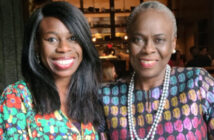The giant Smartphone Instant messaging Service Company – WhatsApp Inc. – has announced that its Instant chat service will now be available for WhatsApp numerous users right on their PC or Mac. The reason for this may be that despite the fact that WhatsApp is the first and leading Smartphone chatting app; yet not all its users want to be stuck to their phones all the time and being on the web makes WhatsApp users more productive because the web gives room for multitasking. WhatsApp on the web is tremendously easy to configure and use.
For users to use their WhatsApp account to chat on the web they will need either Android phone, BlackBerry device or Windows Phone device and the Google Chrome web browser on a PC or Mac. Right now, IPhone or iOS users cannot use WhatsApp on PC or Mac simply because the “platform limitations” do not allow WhatsApp to work with the iOS app.
For users to use WhatsApp on their computer, they must have the latest version of WhatsApp application and the latest version of Chrome browser. WhatsApp does not support other popular browsers yet.
In Chrome, go to https://web.whatsapp.com and you will see your personalized QR code on the webpage immediately it finish loading. Open up the app on your phone and tap on the menu button – three dots on Android – and then tap “WhatsApp Web.” This will pop up a “QR code scanner” and will pair your phone with your Chrome browser. If you do want to use your web cam to take a photo and, Chrome will allow you to choose if you want to permit WhatsApp to use your camera, microphone and speakers respectively.
The web app depends on the app running on your smartphone, so if either your battery or network connection break on your smartphone, the WhatsApp will stop working. WhatsApp website recommends that your Android phone be connected to Wi-Fi to reduce data usage, which can build up if you share a lot of multimedia, using WhatsApp.
Presently, WhatsApp on Android does not support the web client yet (as tested on Moto X running WhatsApp version 2.11.498). It is expected that the next update will fix the feature in Android.
The web feature of WhatsApp is basically a minor version of the phone app because not all of WhatsApp’s features are available yet. It is also hoped that Facebook will introduce more features to integrate with WhatsApp, as done to other social networking sites.